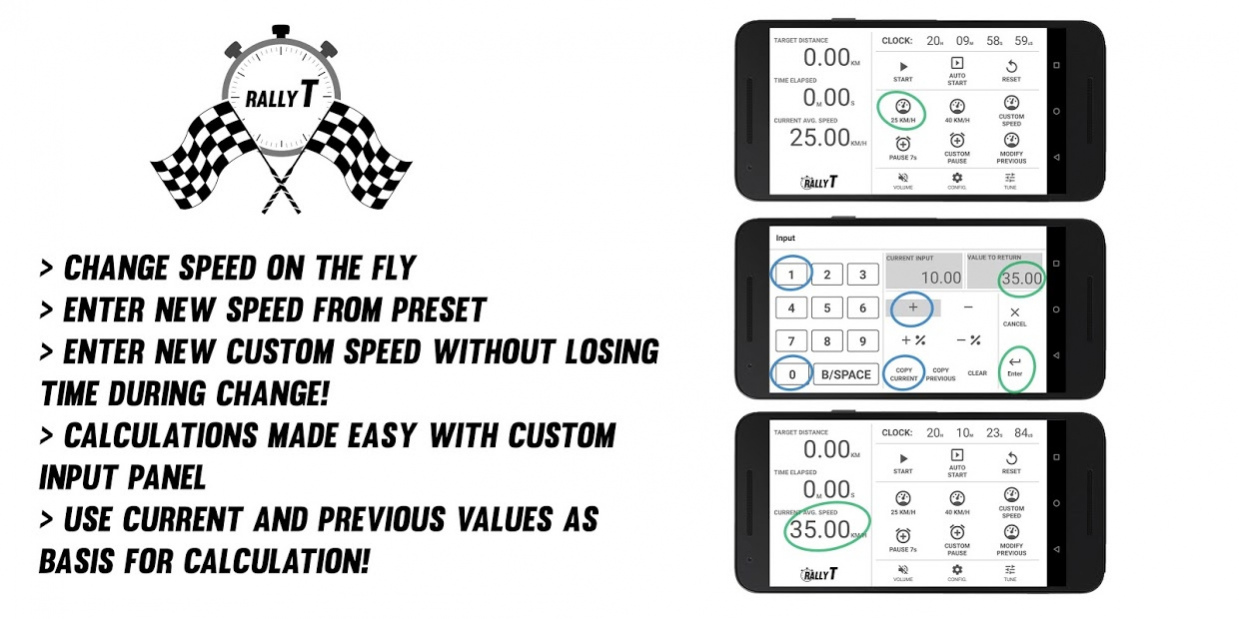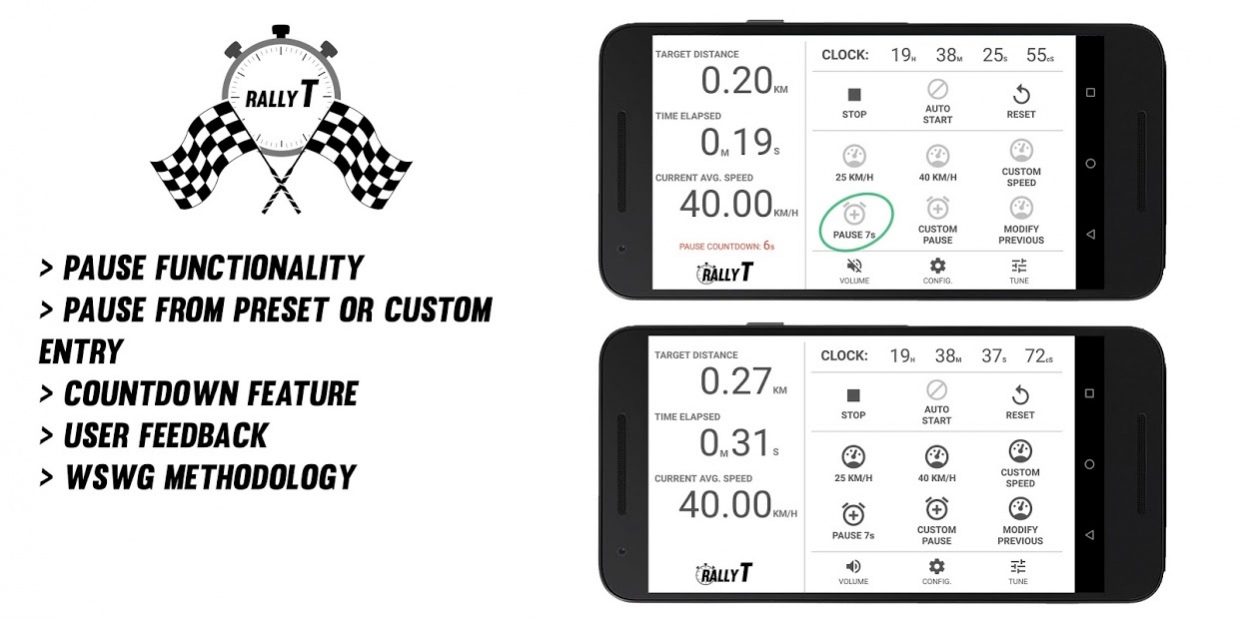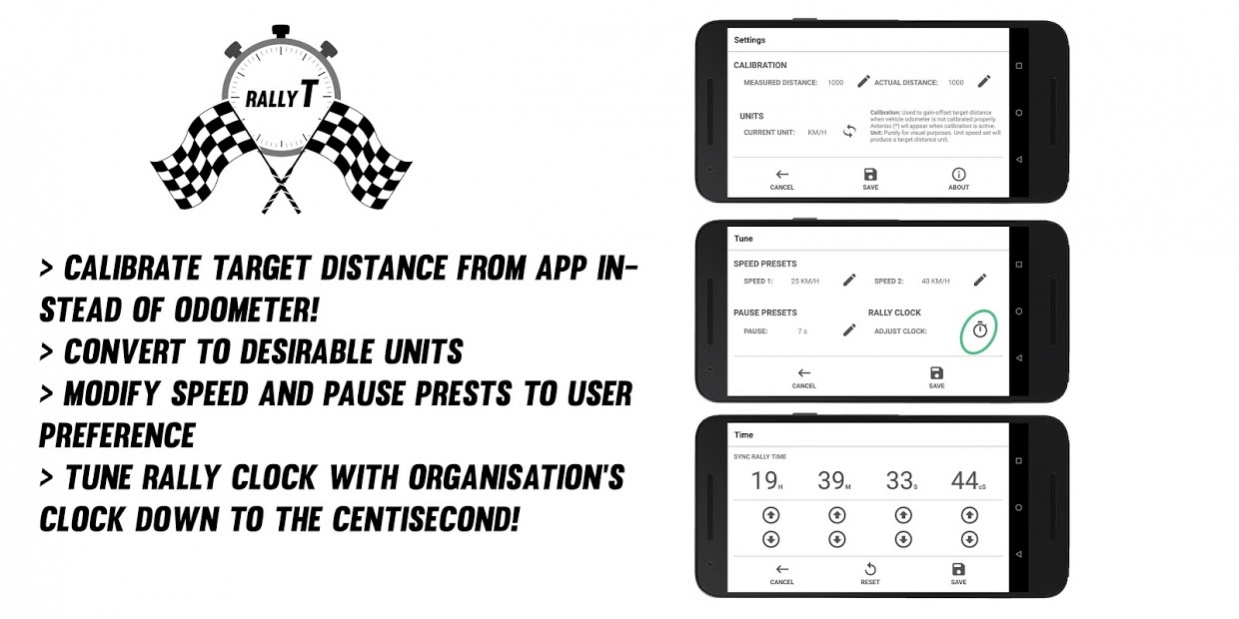RallyT - ADVANCED REGULARITY TRIPMETER 1.1
Paid Version
Publisher Description
Advanced Regularity TSD Rally Tripmeter/Cadencer developed by a TSD rally Co-Pilot.
RALLYT has been designed to be 'rally-friendly' and help drivers achieve accurate times.
The app has been developed to be used in combination with a vehicle odometer / tripmeter. The co-pilot is to follow the regularity competition requirements by operating the app and instructing the driver to go faster or slower.
The app has 14 functionalities:
-Run In Background not needed: The app has been coded in a way that does not require a background process thus saving battery life.
-Can run after a phone restart: If the app closes accidentally, or the phone restarts, the app will continue to run as if no interruption was every made.
-Screen awake: The user does not need to think about maintaining the screen on; the app will keep the app in foreground and the screen on so that the co-pilot can focus on more important tasks.
-Rally Clock: A fully tuneable clock to sync the app clock to the rally organisation's clock down to the CentiSecond.
-Calibration: If the vehicle odometer/tripmeter is not correctly calibrated, the software can be calibrated instead to show an 'incorrect' reading that matches the offset of the vehicle odometer (explained in ABOUT screen within the app).
-Target Distance: The app will show the target distance (theoretical distance that the vehicle should have travelled) with respect to the current Average speed. When the target average speed is changed, the target distance is a product of the entered average speeds and their respective times during the regularity.
-Auto-Start: The user is able to automatically assign the time they would like the app to begin recording and calculating. The time is based of the Rally Clock tuned within the app.
-Speed Change Shortcuts: The user can assign 2 shortcuts for changing speed to preset values to allow for quick entries during the regularity.
-Custom speed change: Since entering a custom speed change takes time and needs to be done at an exact moment in time that is not possible to predict, accuracy is always lost. With the app, the user can initiate a speed change and then enter the new speed at their desired pace (no rush), and the app will assign that speed to the moment the user had first initiated the speed change.
-Modify Previous Speed: If the user enters an incorrect speed change, they can easily modify the input without compromising the accuracy of the data recorded.
-Quick calculation: When entering new values, the user can take advantage of calculation functions which are easy to use (PLUS, MINUS, PLUS PERCENT, MINUS PERCENT).
-Pause: The user can add 'Pauses' to the route at moment when the driver is supposed to be fully stationary (example 5s pause at stop sign).
-Custom Pause: Following the same logic of Custom speed change, the user can enter a custom pause. (More information in the ABOUT screen within the app).
-Sound: The user can choose for a sound to occur every 100th of a KM or 100th of a ML, which aids the driver to sync the app target distance with the vehicle odometer/tripmeter.
About RallyT - ADVANCED REGULARITY TRIPMETER
RallyT - ADVANCED REGULARITY TRIPMETER is a paid app for Android published in the Health & Nutrition list of apps, part of Home & Hobby.
The company that develops RallyT - ADVANCED REGULARITY TRIPMETER is Mews Entertainment. The latest version released by its developer is 1.1.
To install RallyT - ADVANCED REGULARITY TRIPMETER on your Android device, just click the green Continue To App button above to start the installation process. The app is listed on our website since 2018-05-20 and was downloaded 20 times. We have already checked if the download link is safe, however for your own protection we recommend that you scan the downloaded app with your antivirus. Your antivirus may detect the RallyT - ADVANCED REGULARITY TRIPMETER as malware as malware if the download link to com.rally.t is broken.
How to install RallyT - ADVANCED REGULARITY TRIPMETER on your Android device:
- Click on the Continue To App button on our website. This will redirect you to Google Play.
- Once the RallyT - ADVANCED REGULARITY TRIPMETER is shown in the Google Play listing of your Android device, you can start its download and installation. Tap on the Install button located below the search bar and to the right of the app icon.
- A pop-up window with the permissions required by RallyT - ADVANCED REGULARITY TRIPMETER will be shown. Click on Accept to continue the process.
- RallyT - ADVANCED REGULARITY TRIPMETER will be downloaded onto your device, displaying a progress. Once the download completes, the installation will start and you'll get a notification after the installation is finished.